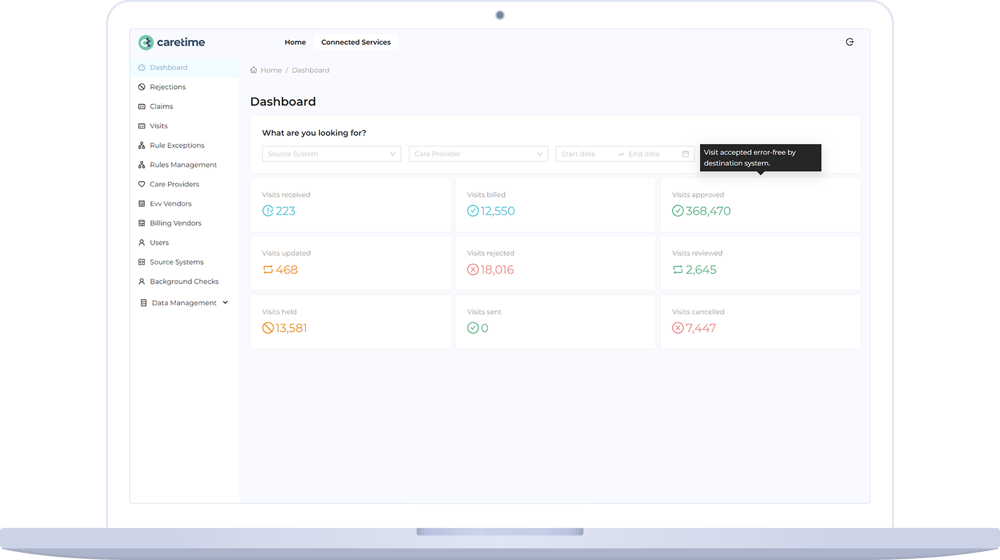
CareTime’s CarePortal
CarePortal allows agency employees, caregivers, consumers and family members to take charge. They are able to participate in adding, editing, and approving timecards among many other valuable features.
Transparent Care Plans
Relationship Management
Facilitated Communication
Authorization Management
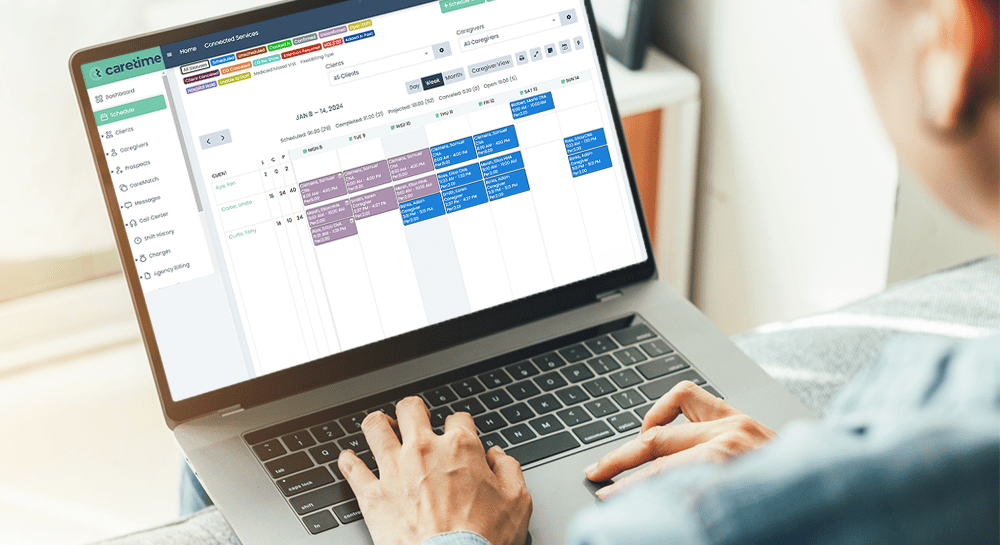
Caregivers
- Approve or deny timecard edits
- See scheduled shifts
- View scheduled and completed shifts
- Timecard edit approval: if a consumer added or edited a timecard, the employee will receive a notification and see the changes made. The employee then has the option of approving or denying the changes—an optional text field is provided.
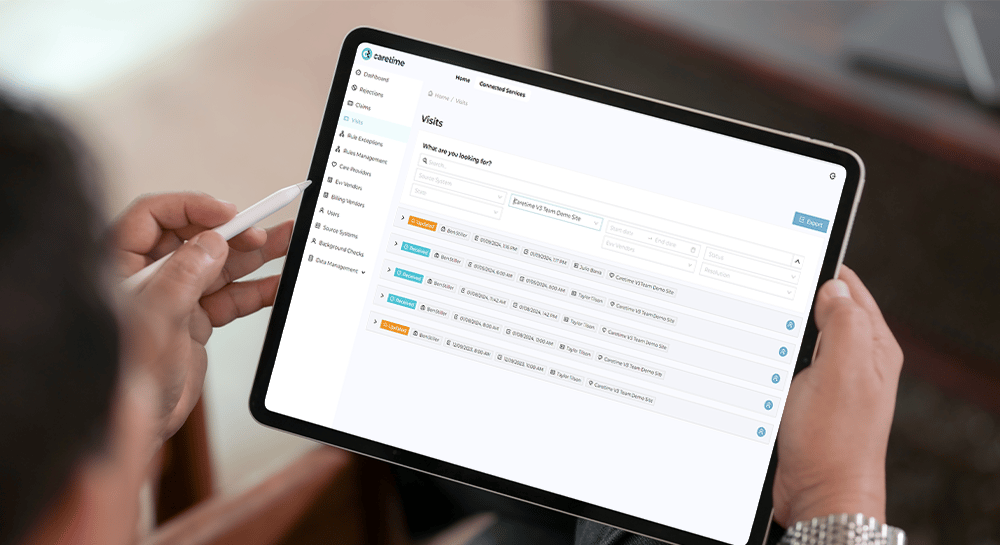
Agency Employees
- Add, edit, and approve timecards
- View the list of consumers and caregivers
- Set configurations for users such as the ability to add or edit timecards
- View all scheduled shifts
- Chat with consumers or caregivers
- See the status of a timecard: waiting for approval, approved, denied
- Schedules: the Schedules tab will show shifts scheduled. You can view it by day, week, or month. Click the green dot or text to open a detailed view of that shift.
- Chat: all users can message one another. This includes agency employees, clients, caregivers, and family members. We can easily disable this function for you if you do not wish to receive messages.
Start with CareTime now and see how we can help your home care agency thrive!
Curious, even just a bit? Schedule a meeting, it's worth a conversation.
Are you currently a CareTime user looking for support? Click here.

